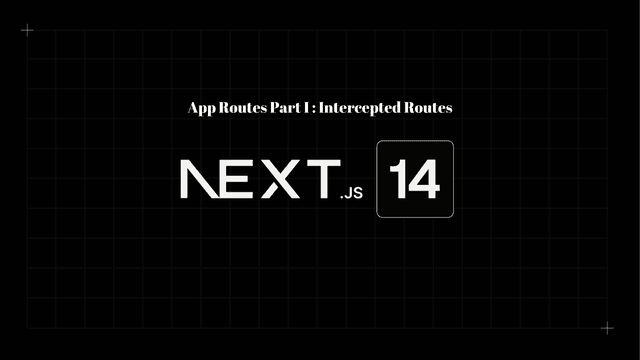WWDC24 - Apple Intelligence

Hey everyone, welcome to my first blog post! I’m Ceren, a junior iOS developer working at Startbase. I'm so excited to share my first blog post with you, so let’s get started! ✨
In this post, I’ll talk briefly about Apple Intelligence, which was introduced at WWDC24. Apple Intelligence is a personal intelligence system that brings powerful generative models right to the core of your iPhone, iPad, and Mac. This new technology powers amazing features that help users communicate, work, and express themselves in ways we've never seen before. And here's the best part: we, as developers, can integrate these features into our apps! 🙌
Let’s dive into the key features Apple Intelligence offers:
Writing Tools
One of the most impressive features is the Writing Tools. These tools assist users in rewriting, proofreading, and summarizing text. When a piece of text is selected, a toolbar appears above the keyboard, offering various options. You can fix spelling and grammar mistakes, rewrite text to sound more professional or casual, or even summarize a lengthy passage. For those who prefer structured formats, it can also convert text into lists or tables with just a tap!
Image Playground
The Image Playground is another exciting feature, allowing users to create playful and creative images within apps like Messages, Notes, Keynote, and more. With the Image Playground API, we as developers can add this fun functionality to our own apps. Imagine users quickly generating delightful images, using the context of their app content—it opens up a lot of creative possibilities!
Genmoji
Genmoji is a whole new way to communicate. Unlike regular emojis, which are represented as text, Genmojis are inline images, giving users more expressive options. If you're using standard UI frameworks for rendering text fields, Genmoji is easy to implement. For other cases, Genmoji support is made available through AttributedString, allowing rich text and graphic representations.
Siri with App Intents
Siri has also been supercharged with App Intents, providing even more seamless integration with apps. This means users can now interact with your app using voice commands in a smarter, more personalized way. Siri understands the context of your app and performs actions based on user behavior and preferences. For us developers, adding App Intents to our apps means users will get to enjoy more intuitive interactions.
All of these awesome features will be available on the following devices:
* iPhone 15 Pro and Pro Max
* iPad Pro and iPad Air (M1 and later)
* MacBook Pro and Air (M1 and later)
* iMac (M1 and later)
* Mac Mini (M1 and later)
* Mac Studio (M1 Max and later)
* Mac Pro (M2 Ultra)
It’s really exciting to think about how these innovations can help us developers create better apps and user experiences!
I hope you enjoyed reading my first blog post. Thanks for reading, and see you next time! 👋
Resources:
https://www.apple.com/apple-intelligence/