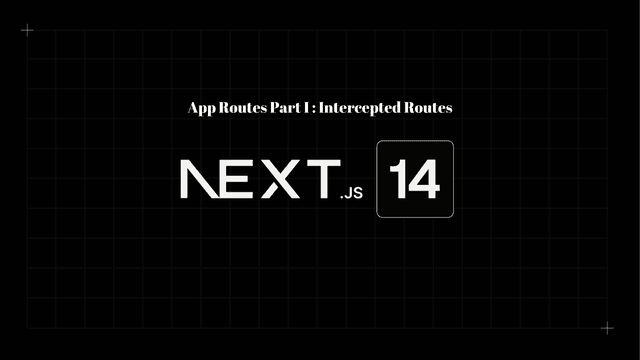The SaaS Business Model: How It Works, Key Benefits, and Ways to Earn Revenue

What Is Software as a Service?
Software as a Service (SaaS) is a cloud-based service model where software applications are delivered over the Internet. Instead of downloading software to individual devices, users can access it directly through a web browser, usually through a subscription. This model is popular for both B2B and B2C applications that can span accounting, e-commerce, CRM, HR, security, marketing, communication, project management automation, and many more industries.
How Does Software as a Service Work?
SaaS operates on a subscription basis, enabling companies to offer consistent updates and customer support while reducing the upfront costs for users. All software components — data, security, and user interface — are hosted on a centralized server. Users interact with the service over the internet without needing to install anything on their local devices. As a result, SaaS models benefit from economies of scale, making software accessible to a broader audience.
The History of SaaS Products
The SaaS model began in the late 1990s, evolving from the ASP (Application Service Provider) model. Salesforce, founded in 1999, is often credited with pioneering SaaS as we know it, with its customer relationship management (CRM) software designed specifically to run via web browsers. As broadband internet and cloud computing evolved, SaaS products proliferated across sectors, leading to the model’s popularity today.
Popular SaaS Companies
The SaaS landscape includes a wide variety of companies, ranging from collaborative tools to productivity suites. These products showcase the versatility and range of the SaaS model:
• Salesforce: Provides comprehensive CRM solutions widely adopted by businesses to streamline customer relationship management.
• Microsoft 365: Offers a suite of productivity tools, including Word, Excel, Teams, and Outlook, accessible via the cloud, enabling seamless collaboration.
• Zoom: Recognized for its video conferencing capabilities, Zoom has become a staple in remote work environments.
• Slack: A communication platform that fosters real-time collaboration across teams, helping companies manage projects and streamline workflows.
• Google Workspace (formerly G Suite): Google’s suite of productivity tools, including Google Docs, Sheets, and Drive, which allows teams to collaborate in real-time.
• Google Docs: A popular cloud-based document editing and sharing tool, ideal for real-time team collaboration.
• Microsoft Teams: A team collaboration tool offering messaging, file sharing, and video conferencing, often paired with Microsoft 365.
• Skype: Known for video calls and messaging, Skype is widely used in professional settings for team communication.
• Canva: A design platform that enables users to create visuals and presentations, widely used by marketing teams.
• Trello: A project management tool that utilizes a card-based system to help teams organize tasks and track progress.
• ChatGPT: An AI-driven conversational tool that assists businesses in customer service, content creation, and more.
• Mailchimp: A marketing automation platform primarily used for email marketing campaigns, helping businesses connect with their customers effectively.
These companies exemplify the diverse range of applications within the SaaS model, highlighting how SaaS tools can drive productivity, streamline communication, and foster collaboration across different industries and use cases.
Business Benefits of Software as a Service
The SaaS model offers numerous benefits:
• Lower Upfront Costs: Users avoid hefty licensing fees, instead paying a predictable subscription.
• Scalability: SaaS applications allow easy scaling, making it simple for businesses to add or remove users.
• Automatic Updates: Providers handle software updates, ensuring users always have access to the latest features.
• Cross-Device Access: SaaS applications are often accessible from various devices, making it ideal for today’s mobile workforce.
SaaS vs. Other Software Business Models
SaaS is one of several cloud-based models that cater to different needs. Here’s a breakdown of how it compares:
SaaS vs. PaaS (Platform as a Service)
PaaS provides a platform allowing customers to develop, run, and manage applications without handling the infrastructure. SaaS focuses on delivering fully functional software to users, while PaaS provides the underlying tools and frameworks for application development.
SaaS vs. IaaS (Infrastructure as a Service)
IaaS provides virtualized computing resources over the internet, allowing companies to rent infrastructure such as storage and networking. Unlike SaaS, which delivers specific applications, IaaS allows companies to run their own software and manage their own data.
SaaS vs. XaaS (Anything as a Service)
XaaS encompasses all services provided over the internet, including SaaS, PaaS, and IaaS. The term “XaaS” is used to represent the broader trend of service-oriented computing.
SaaS Revenue Models
SaaS businesses have flexibility in monetizing their services. Common revenue models include:
• Free: Basic features are free, with limitations (e.g., storage capacity).
• Freemium: Core functionalities are free; advanced features are paid (e.g., Dropbox’s free plan vs. paid storage).
• Flat Rate: Single pricing structure, appealing for straightforward needs (e.g., Basecamp’s single-price subscription).
• User Number-Based: Pricing is based on the number of users, which is common in B2B SaaS.
• User Tier-Based: Different levels of service based on usage tiers.
• Feature-Based: Pricing varies by feature access, allowing users to customize.
• Storage-Based: Pricing scales with storage needs (e.g., cloud storage providers).
Additional Revenue Streams
SaaS companies often leverage additional income sources to maximize profitability:
• Extended Support: Offering premium support services for advanced needs.
• Custom Builds: Providing custom features or integrations for specific customer requirements.
• In-App Purchases: Allowing users to pay for additional features within the app.
• Setup Fees: Charging for setup or onboarding, especially for enterprise clients.
• APIs: Providing paid API access for customers who want to integrate with other software.
The SaaS business model offers a flexible, scalable, and customer-centric way of delivering software. Its subscription basis, low upfront costs, and ability to provide continuous updates and improvements make it attractive to both businesses and individual users. Companies like Salesforce, Microsoft 365, and Zoom exemplify successful SaaS models. By exploring various revenue models and additional income streams, SaaS companies can build sustainable and scalable businesses that cater to a diverse customer base.
If you’re looking to quickly enter the market with a secure SaaS or e-commerce app, our SaaS boilerplate is launching soon! 🚀 Sign up for early access on startbase.dev and get ready to accelerate your development with tested tools.
Key Features:
• Stripe Integration
• Authentication & Email Support
• Dashboard & Subscription Management
• Email Notifications
Countdown to Product Hunt launch! ⏳ Follow Startbase for updates and subscribe today: startbase.dev